Getting started
Build a consistent, themed UI in minutes.
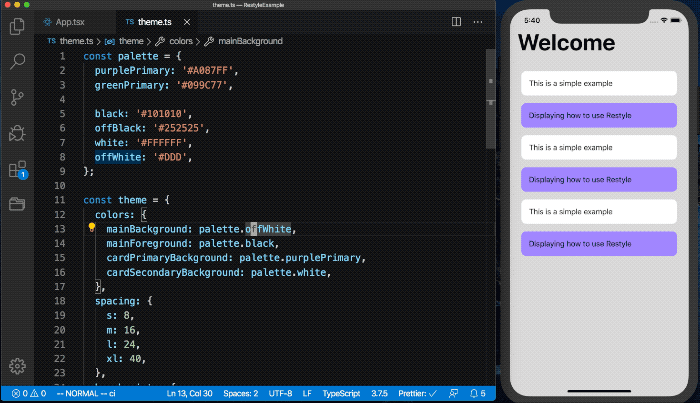
The Restyle library provides a type-enforced system for building UI components in React Native with TypeScript. It's a library for building UI libraries, with themability as the core focus.
This library assumes that the UI is built upon a design system that (at the very least) defines a set of colors and spacing constants that lays as a foundation. While the library acknowledges that there can be exceptions to the system by allowing any style to be overridden, it keeps the developer most productive when one-off values are kept to a minimum.
Here's an example of how a view built with Restyle components could look:
import {
ThemeProvider,
createBox,
createText,
createRestyleComponent,
createVariant,
VariantProps,
} from '@shopify/restyle';
// See the "Defining your theme" section under "Fundamentals"
import theme, {Theme} from './theme';
const Box = createBox<Theme>();
const Text = createText<Theme>();
const Card = createRestyleComponent<
VariantProps<Theme, 'cardVariants'> & React.ComponentProps<typeof Box>,
Theme
>([createVariant({themeKey: 'cardVariants'})], Box);
const Welcome = () => {
return (
<Box
flex={1}
backgroundColor="mainBackground"
paddingVertical="xl"
paddingHorizontal="m"
>
<Text variant="header">Welcome</Text>
<Box
flexDirection={{
phone: 'column',
tablet: 'row',
}}
>
<Card margin="s" variant="secondary">
<Text variant="body">This is a simple example</Text>
</Card>
<Card margin="s" variant="primary">
<Text variant="body">Displaying how to use Restyle</Text>
</Card>
</Box>
</Box>
);
};
const App = () => {
return (
<ThemeProvider theme={theme}>
<Welcome />
</ThemeProvider>
);
};
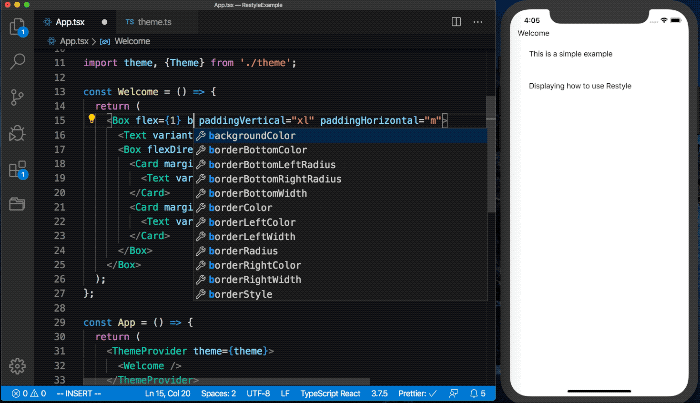
Installation
Add the package to your project:
- Yarn
- Npm
- Expo
yarn add @shopify/restyle
npm install @shopify/restyle
npx expo install @shopify/restyle
Usage
Read more about the usage of Restyle here.
Playground
The fixture is an example app showing how to use the library.