Getting started¶
This guide walks you through installing and running an example benchmark implemented with mybench.
To download and compile examplebench:
$ git clone https://github.com/Shopify/mybench.git
$ cd mybench
$ make examplebench
This will compile examplebench into a folder called build. To run
examplebench, you must first seed the database:
$ build/examplebench \
--host=mysql.host \
--user=username \
--pass=password \
--load
You need to replace the mysql.host with the host or IP address of MySQL,
username with the username you can connect with, and password with the
password you can connect to. This will load the database with 1 million rows of
data (in the table example_table in the database mybench).
Once this is done, you can then run the benchmark:
$ build/examplebench \
--host=mysql.host \
--user=username \
--pass=password \
--bench \
--eventrate=10000
The default event rate for examplebench is 1000 event/s split evenly between its
various workloads. The --eventrate=10000 option overrides this, specifying
an event rate 10x the default, automatically distributed among the defined workloads.
You can then go to https://localhost:8005 to see the real-time monitoring UI.
This should show something similar to:
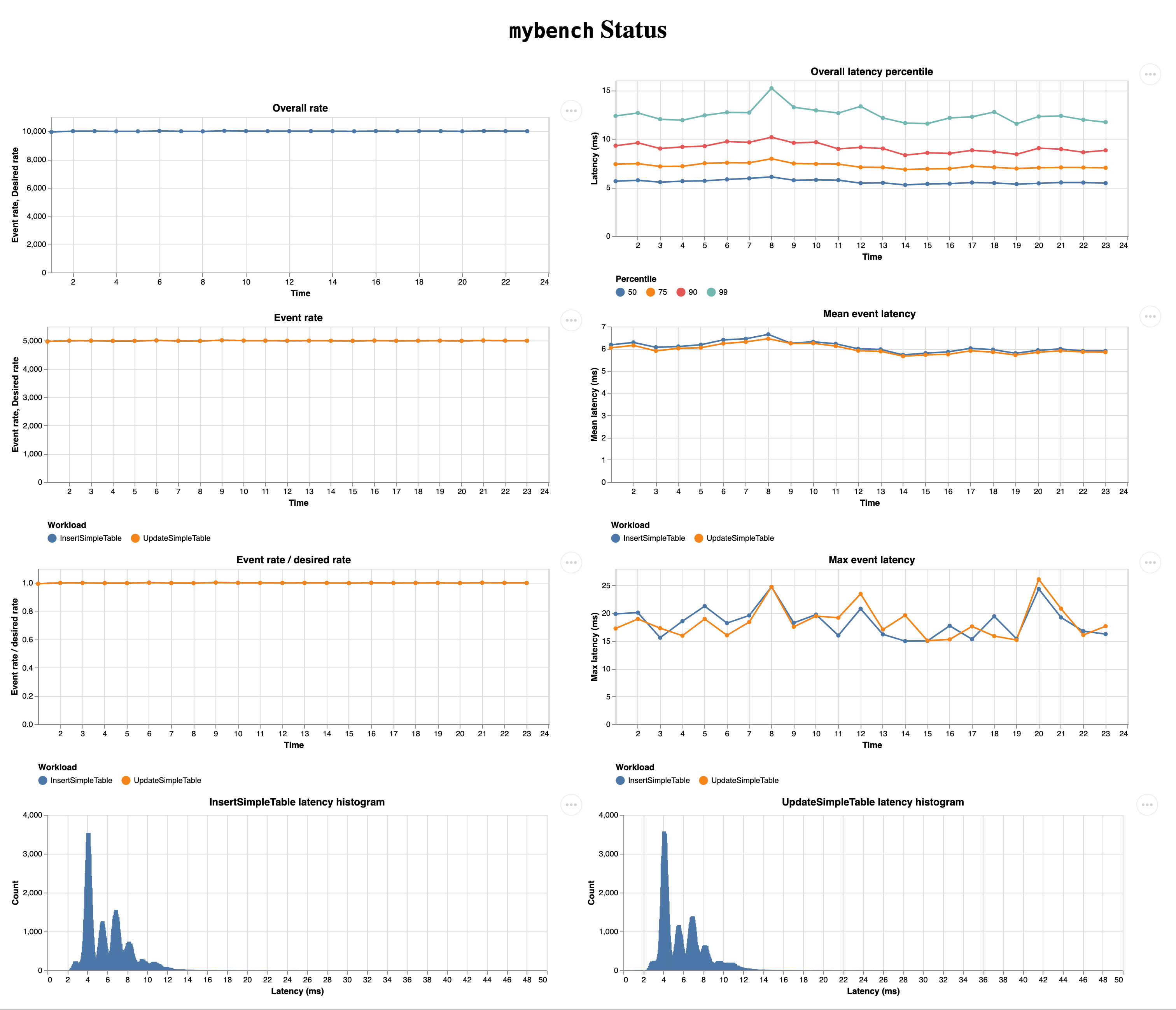
By default, the test will go on indefinitely (a fixed duration can be specified
using a config option). Pressing CTRL+C will abort the test. The data will
be saved into a file called data.sqlite.
TODO: a bit more about how to use the post processing scripts.