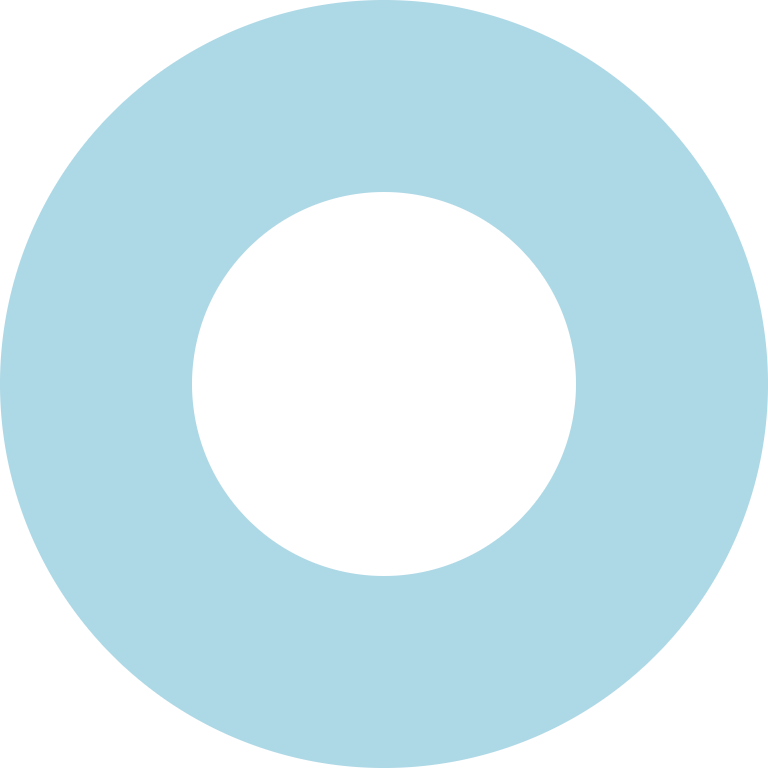Mask
The Mask component hides an element by masking the content at specific points.
Just like its CSS counterpart, there are two modes available:
alpha: This mode indicates that the mask layer image's transparency (alpha channel) values should be used as the mask values. This is how masks work in Figma.luminance: This mode indicates that the luminance values of the mask layer image should be used as the mask values. This is how masks work in SVG.
The first child of Mask is the drawing used as a mask, and the remaining children are the drawings to mask.
By default, the mask is not clipped. If you want to clip the mask with the bounds of the contents, use the clip property.
| Name | Type | Description |
|---|---|---|
| mode? | alpha or luminance | Is it a luminance or alpha mask (default is alpha) |
| clip? | boolean | clip the mask so it doesn't exceed the content |
| mask | `ReactNode[] | ReactNode` |
| children | `ReactNode[] | ReactNode` |
Alpha Mask
Opaque pixels will be visible and transparent pixels invisible.
import {Canvas, Mask, Group, Circle, Rect} from "@shopify/react-native-skia";
const Demo = () => (
<Canvas style={{ width: 256, height: 256 }}>
<Mask
mask={
<Group>
<Circle cx={128} cy={128} r={128} opacity={0.5} />
<Circle cx={128} cy={128} r={64} />
</Group>
}
>
<Rect x={0} y={0} width={256} height={256} color="lightblue" />
</Mask>
</Canvas>
);
Result
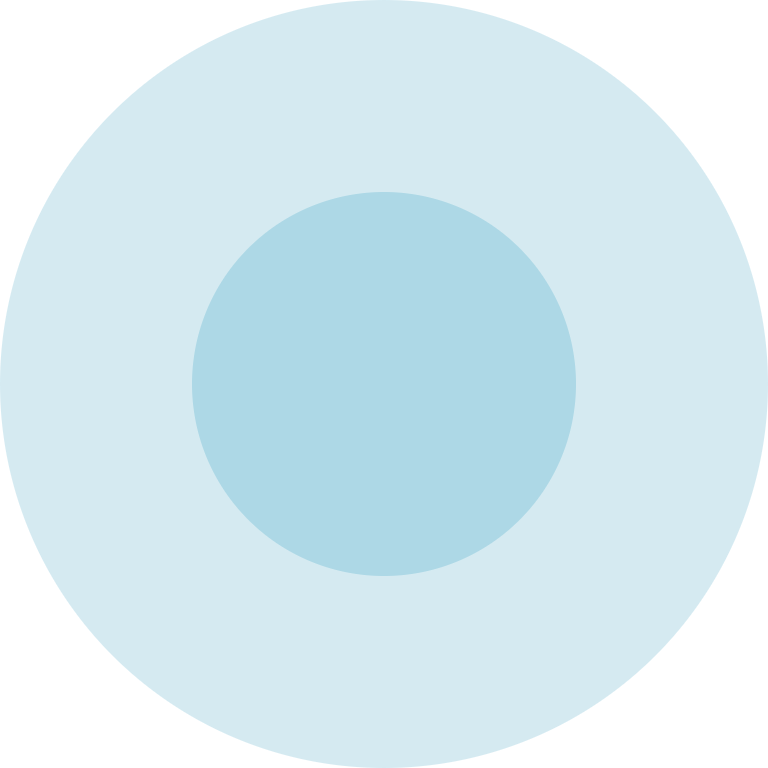
Luminance Mask
White pixels will be visible and black pixels invisible.
import {Canvas, Mask, Group, Circle, Rect} from "@shopify/react-native-skia";
const Demo = () => (
<Canvas style={{ width: 256, height: 256 }}>
<Mask
mode="luminance"
mask={
<Group>
<Circle cx={128} cy={128} r={128} color="white" />
<Circle cx={128} cy={128} r={64} color="black" />
</Group>
}
>
<Rect x={0} y={0} width={256} height={256} color="lightblue" />
</Mask>
</Canvas>
);
Result