Path Effects
Discrete Path Effect
Creates an effect that breaks a path into segments of a certain length and randomly moves the endpoints away from the original path by a maximum deviation.
| Name | Type | Description |
|---|---|---|
| length | number | length of the subsegments. |
| deviation | number | limit of the movement of the endpoints. |
| seed | number | modifies the randomness. See SkDiscretePathEffect.h for more. |
| children? | PathEffect | Optional path effect to apply. |
Example
import {Canvas, DiscretePathEffect, Path} from "@shopify/react-native-skia";
const logo = "M256 128.015C256 111.057 234.762...";
const Discrete = () => {
return (
<Canvas style={{ flex: 1 }}>
<Path path={logo} color="#61DAFB">
<DiscretePathEffect length={10} deviation={2} />
</Path>
</Canvas>
);
};
Result
Dash Path Effect
Creates an effect that adds dashes to the path.
| Name | Type | Description |
|---|---|---|
| intervals | number[] | even number of entries with even indices specifying the length of the "on" intervals, and the odd index specifying the length of "off". |
| phase | number | offset into the intervals array. Defaults to 0. |
| children? | PathEffect | Optional path effect to apply. |
Example
import {Canvas, DashPathEffect, Path} from "@shopify/react-native-skia";
const logo = "M256 128.015C256 111.057 234.762...";
const Discrete = () => {
return (
<Canvas style={{ flex: 1 }}>
<Path path={logo} color="#61DAFB" style="stroke" strokeWidth={4}>
<DashPathEffect intervals={[4, 4]} />
</Path>
</Canvas>
);
};
Result
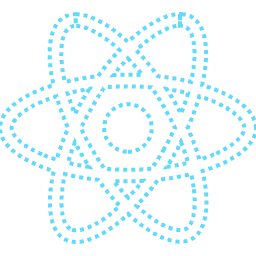
Corner Path Effect
Creates a path effect that can turn sharp corners into rounded corners.
| Name | Type | Description |
|---|---|---|
| r | number | Radius. |
| children? | PathEffect | Optional path effect to apply. |
Example
import {Canvas, CornerPathEffect, Rect} from "@shopify/react-native-skia";
const Discrete = () => {
return (
<Canvas style={{ flex: 1 }}>
<Rect
x={64}
y={16}
width={128}
height={256 - 16}
color="#61DAFB"
>
<CornerPathEffect r={64} />
</Rect>
</Canvas>
);
};
Result
Path 1D Path Effect
Dash by replicating the specified path.
| Name | Type | Description |
|---|---|---|
| path | PathDef | The path to replicate (dash) |
| advance | number | The space between instances of path |
| phase | number | distance (mod advance) along the path for its initial position |
| style | Path1DEffectStyle | how to transform path at each point (based on the current position and tangent) |
| children? | PathEffect | Optional path effect to apply. |
Example
import {Canvas, Path1DPathEffect, Path} from "@shopify/react-native-skia";
const logo = "M256 128.015C256 111.057 234.762...";
const Path1D = () => {
return (
<Canvas style={{ flex: 1 }}>
<Path path={logo} color="#61DAFB" style="stroke" strokeWidth={15}>
<Path1DPathEffect
path="M -10 0 L 0 -10, 10 0, 0 10 Z"
advance={20}
phase={0}
style="rotate"
/>
</Path>
</Canvas>
);
};
Result
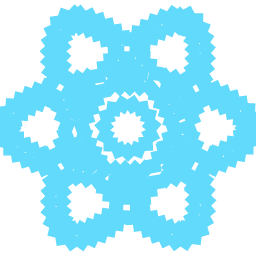
Path 2D Path Effect
Stamp the specified path to fill the shape, using the matrix to define the lattice.
| Name | Type | Description |
|---|---|---|
| path | PathDef | The path to use |
| matrix | SkMatrix | Matrix to be applied |
| children? | PathEffect | Optional path effect to apply |
Example
import {Canvas, Path2DPathEffect, Path, processTransform2d} from "@shopify/react-native-skia";
const logo = "M256 128.015C256 111.057 234.762...";
const Path2D = () => {
return (
<Canvas style={{ flex: 1 }}>
<Path path={logo} color="#61DAFB" style="stroke" strokeWidth={15}>
<Path2DPathEffect
path="M -10 0 L 0 -10, 10 0, 0 10 Z"
matrix={processTransform2d([{ scale: 40 }])}
/>
</Path>
</Canvas>
);
};
Result
Line 2D Path Effect
Stamp the specified path to fill the shape, using the matrix to define the lattice.
| Name | Type | Description |
|---|---|---|
| width | PathDef | The path to use |
| matrix | IMatrix | Matrix to be applied |
| children? | PathEffect | Optional path effect to apply |
Example
import {Canvas, Line2DPathEffect, Path, processTransform2d} from "@shopify/react-native-skia";
const logo = "M256 128.015C256 111.057 234.762...";
const Line2D = () => {
return (
<Canvas style={{ flex: 1 }}>
<Path path={logo} color="#61DAFB" style="stroke" strokeWidth={15}>
<Line2DPathEffect
width={0}
matrix={processTransform2d([{ scale: 8 }])}
/>
</Path>
</Canvas>
);
};