Painting Properties
Below are the properties of a Paint component. The following children can also be assigned to a Paint:
color
Sets the alpha and RGB used when stroking and filling. The color is a string or a number. Any valid CSS color value is supported.
import {Group, Circle, vec} from "@shopify/react-native-skia";
<>
<Group color="red">
<Circle c={vec(0, 0)} r={100} />
</Group>
{/* 0xffff0000 is also red (format is argb) */}
<Group color={0xffff0000}>
<Circle c={vec(0, 0)} r={50} />
</Group>
{/* Any CSS color is valid */}
<Group color="hsl(120, 100%, 50%)">
<Circle c={vec(0, 0)} r={50} />
</Group>
</>
opacity
Replaces alpha, leaving RGBA unchanged. 0 means fully transparent, 1.0 means opaque. When setting opacity in a Group component, the alpha component of all descending colors will inherit that value.
import {Canvas, Circle, Group, Paint, vec} from "@shopify/react-native-skia";
const width = 256;
const height = 256;
const strokeWidth = 30;
const r = width / 2 - strokeWidth / 2;
const c = vec(width / 2, height / 2);
export const OpacityDemo = () => {
return (
<Canvas style={{ width, height }}>
<Group opacity={0.5}>
<Circle c={c} r={r} color="red" />
<Circle
c={c}
r={r}
color="lightblue"
style="stroke"
strokeWidth={strokeWidth}
/>
<Circle
c={c}
r={r}
color="mint"
style="stroke"
strokeWidth={strokeWidth / 2}
/>
</Group>
</Canvas>
);
};
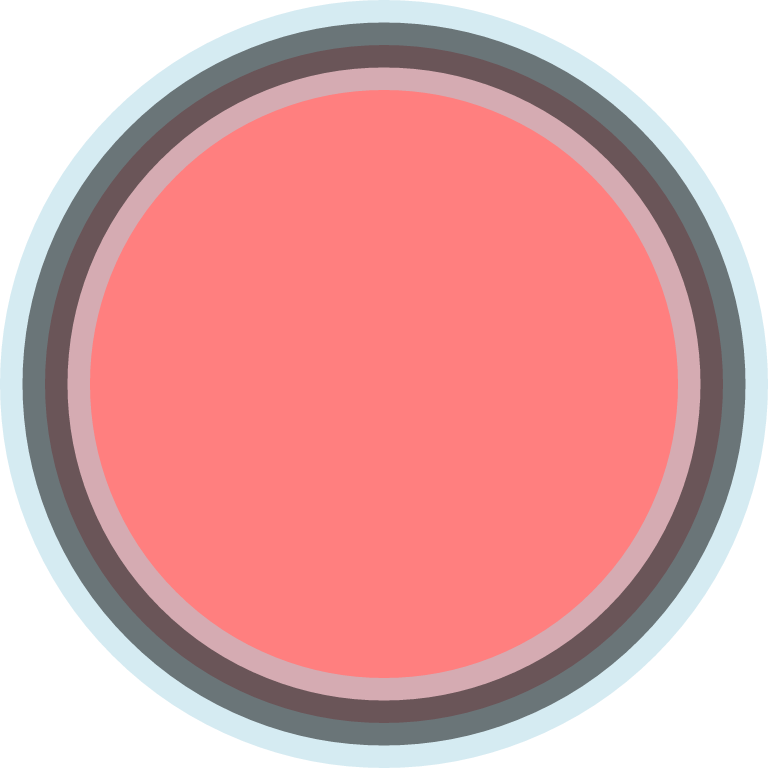
blendMode
Sets the blend mode that is, the mode used to combine source color with destination color.
The following values are available: clear, src, dst, srcOver, dstOver, srcIn, dstIn, srcOut, dstOut,
srcATop, dstATop, xor, plus, modulate, screen, overlay, darken, lighten, colorDodge, colorBurn, hardLight,
softLight, difference, exclusion, multiply, hue, saturation, color, luminosity, plusDarker, and plusLighter.
style
The paint style can be fill (default) or stroke.
strokeWidth
Thickness of the pen used to outline the shape.
strokeJoin
Sets the geometry drawn at the corners of strokes.
Values can be bevel, miter, or round.
strokeCap
Returns the geometry drawn at the beginning and end of strokes.
Values can be butt, round, or square.
strokeMiter
Limit at which a sharp corner is drawn beveled.
antiAlias
Requests, but does not require, that edge pixels draw opaque or with partial transparency.
dither
Requests, but does not require, to distribute color error.