Animated Images
React Native Skia supports animated images. Supported formats are GIF and animated WebP.
Using Reanimated
If you use Reanimated, we offer a useAnimatedImageValue hook that does everything automatically. useAnimatedImageValue returns a shared value that automatically updates on every frame.
In the example below, we display and animate a GIF using Reanimated. The shared value is first null, and once the image is loaded, it will update with an SkImage object on every frame.
import React from "react";
import {
Canvas,
Image,
useAnimatedImageValue,
} from "@shopify/react-native-skia";
export const AnimatedImages = () => {
// This can be an animated GIF or WebP file
const bird = useAnimatedImageValue(
require("../../assets/birdFlying.gif")
);
return (
<Canvas
style={{
width: 320,
height: 180,
}}
>
<Image
image={bird}
x={0}
y={0}
width={320}
height={180}
fit="contain"
/>
</Canvas>
);
};
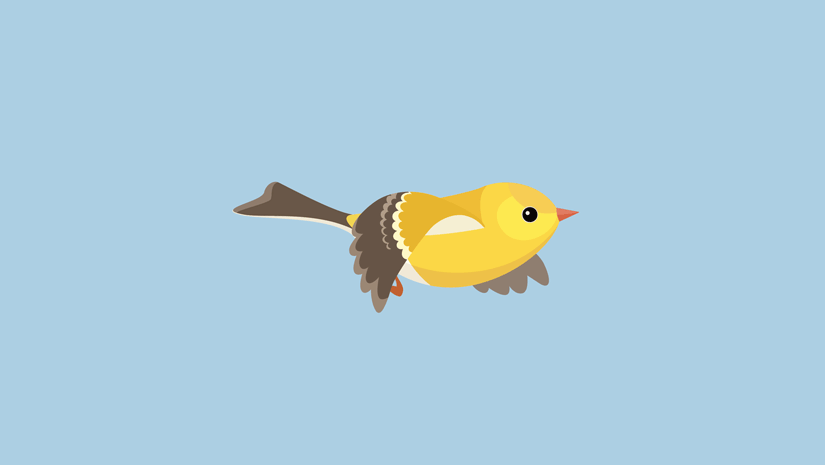
There is a second optional parameter available to control the pausing of the animation via a shared value.
import React from "react";
import {Pressable} from "react-native";
import {useSharedValue} from "react-native-reanimated";
import {
Canvas,
Image,
useAnimatedImageValue,
} from "@shopify/react-native-skia";
export const AnimatedImages = () => {
const isPaused = useSharedValue(false);
// This can be an animated GIF or WebP file
const bird = useAnimatedImageValue(
require("../../assets/birdFlying.gif"),
isPaused
);
return (
<Pressable onPress={() => isPaused.value = !isPaused.value}>
<Canvas
style={{
width: 320,
height: 180,
}}
>
<Image
image={bird}
x={0}
y={0}
width={320}
height={180}
fit="contain"
/>
</Canvas>
</Pressable>
);
};
Manual API
To load an image as a SkAnimatedImage object, we offer a useAnimatedImage hook:
import {useAnimatedImage} from "@shopify/react-native-skia";
// bird is an SkAnimatedImage
const bird = useAnimatedImage(
require("../../assets/birdFlying.gif")
)!;
// SkAnimatedImage offers 4 methods: decodeNextFrame(), getCurrentFrame(), currentFrameDuration(), and getFrameCount()
// getCurrentFrame() returns a regular SkImage
const image = bird.getCurrentFrame();
// decode the next frame
bird.decodeNextFrame();
// fetch the current frame number
const currentFrame = bird.currentFrameDuration();
// fetch the total number of frames
const frameCount = bird.getFrameCount();
console.log({ frameCount, currentFrame, image });