Atlas
The Atlas component is used for efficient rendering of multiple instances of the same texture or image. It is especially useful for drawing a very large number of similar objects, like sprites or tiles, with varying transformations.
Atlas transforms can be animated with near-zero cost using worklets. This makes it ideal for tile-based maps, sprite animations, and any scenario where you have many instances of similar textures. Its design is particularly useful when combined with Reanimated.
| Name | Type | Description |
|---|---|---|
| image | SkImage or null | Atlas: image containing the sprites. |
| sprites | SkRect[] | locations of sprites in atlas. |
| transforms | RSXform[] | Rotation/scale transforms to be applied for each sprite. |
| colors? | SkColor[] | Optional. Color to blend the sprites with. |
| blendMode? | BlendMode | Optional. Blend mode used to combine sprites and colors together. |
| sampling? | Sampling | The method used to sample the image. see (sampling options). |
RSXform
The RSXform object used by the altas API is the compression of the following matrix: [fSCos -fSSin fTx, fSSin fSCos fTy, 0, 0, 1]. Below are few transformations that you will find useful:
import {Skia} from "@shopify/react-native-skia";
// 1. Identity (doesn't do anything)
let rsxForm = Skia.RSXform(1, 0, 0, 0);
// 2. Scale by 2 and translate by (50, 100)
rsxForm = Skia.RSXform(2, 0, 50, 100);
// 3. Rotate by PI/4, default pivot point is (0,0), translate by (50, 100)
const r = Math.PI/4;
rsxForm = Skia.RSXform(Math.cos(r), Math.sin(r), 50, 100);
// 4. Scale by 2, rotate by PI/4 with pivot point (25, 25)
rsxForm = Skia.RSXformFromRadians(2, r, 0, 0, 25, 25);
// 5. translate by (125, 0), rotate by PI/4 with pivot point (125, 25)
rsxForm = Skia.RSXformFromRadians(1, r, 100, 0, 125, 25);
Hello World
In the example below, we draw in simple rectangle as an image. Then we display that rectangle 150 times with a simple transformation applied to each rectangle.
import {Skia, drawAsImage, Group, Rect, Canvas, Atlas, rect} from "@shopify/react-native-skia";
const size = { width: 25, height: 11.25 };
const strokeWidth = 2;
const imageSize = {
width: size.width + strokeWidth,
height: size.height + strokeWidth,
};
const image = await drawAsImage(
<Group>
<Rect
rect={rect(strokeWidth / 2, strokeWidth / 2, size.width, size.height)}
color="cyan"
/>
<Rect
rect={rect(strokeWidth / 2, strokeWidth / 2, size.width, size.height)}
color="blue"
style="stroke"
strokeWidth={strokeWidth}
/>
</Group>,
imageSize
);
export const Demo = () => {
const numberOfBoxes = 150;
const pos = { x: 128, y: 128 };
const width = 256;
const sprites = new Array(numberOfBoxes)
.fill(0)
.map(() => rect(0, 0, imageSize.width, imageSize.height));
const transforms = new Array(numberOfBoxes).fill(0).map((_, i) => {
const tx = 5 + ((i * size.width) % width);
const ty = 25 + Math.floor(i / (width / size.width)) * size.width;
const r = Math.atan2(pos.y - ty, pos.x - tx);
return Skia.RSXform(Math.cos(r), Math.sin(r), tx, ty);
});
return (
<Canvas style={{ flex: 1 }}>
<Atlas image={image} sprites={sprites} transforms={transforms} />
</Canvas>
);
};
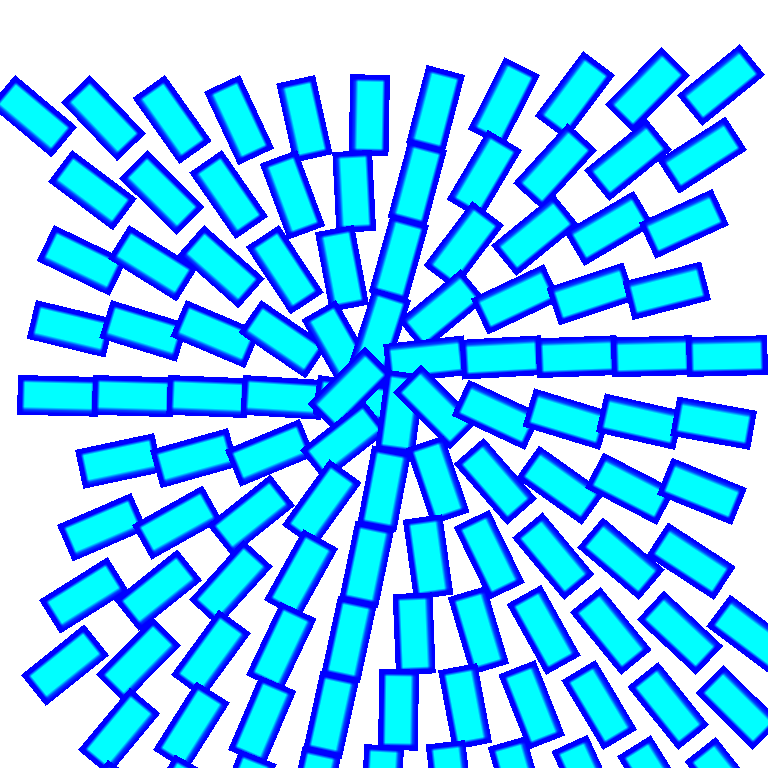
Animations
The Atlas component should usually be used with Reanimated.
First, the useTexture hook will enable you to create a texture on the UI thread directly without needing to make any copies.
Secondly, we provide you with hooks such as useRectBuffer and useRSXformBuffer to efficiently animates on the sprites and transformations.
The example below is identical to the one above but the position is an animation value bound to a gesture.
import {Skia, drawAsImage, Group, Rect, Canvas, Atlas, rect, useTexture, useRSXformBuffer} from "@shopify/react-native-skia";
import {useSharedValue, useDerivedValue} from "react-native-reanimated";
import {GestureDetector, Gesture} from "react-native-gesture-handler";
const size = { width: 25, height: 11.25 };
const strokeWidth = 2;
const textureSize = {
width: size.width + strokeWidth,
height: size.height + strokeWidth,
};
export const Demo = () => {
const pos = useSharedValue({ x: 0, y: 0 });
const texture = useTexture(
<Group>
<Rect
rect={rect(strokeWidth / 2, strokeWidth / 2, size.width, size.height)}
color="cyan"
/>
<Rect
rect={rect(strokeWidth / 2, strokeWidth / 2, size.width, size.height)}
color="blue"
style="stroke"
strokeWidth={strokeWidth}
/>
</Group>,
textureSize
);
const gesture = Gesture.Pan().onChange((e) => (pos.value = e));
const numberOfBoxes = 150;
const width = 256;
const sprites = new Array(numberOfBoxes)
.fill(0)
.map(() => rect(0, 0, textureSize.width, textureSize.height));
const transforms = useRSXformBuffer(numberOfBoxes, (val, i) => {
"worklet";
const tx = 5 + ((i * size.width) % width);
const ty = 25 + Math.floor(i / (width / size.width)) * size.width;
const r = Math.atan2(pos.value.y - ty, pos.value.x - tx);
val.set(Math.cos(r), Math.sin(r), tx, ty);
});
return (
<GestureDetector gesture={gesture}>
<Canvas style={{ flex: 1 }}>
<Atlas image={texture} sprites={sprites} transforms={transforms} />
</Canvas>
</GestureDetector>
);
};