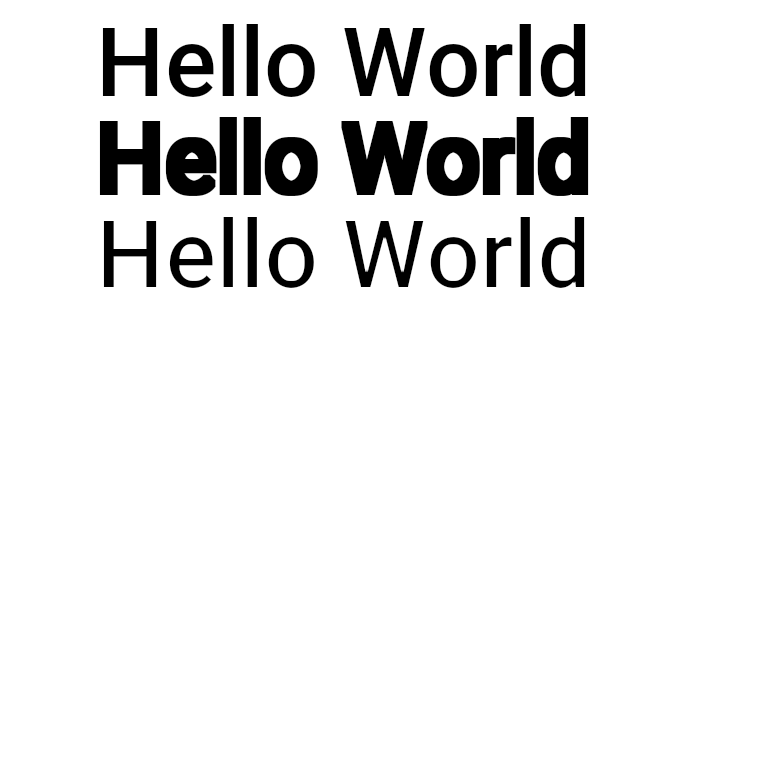Morphology
The morphology image filter is identical to its SVG counterpart. It is used to erode or dilate the input image. Its usefulness lies primarily in fattening or thinning effects.
| Name | Type | Description |
|---|---|---|
| operator | erode or dilate | whether to erode (i.e., thin) or dilate (fatten). Default is dilate |
| radius | number or Vector | Radius of the effect. |
| children? | ImageFilter | Optional image filter to be applied first. |
Example
import {Canvas, Text, Morphology, useFont} from "@shopify/react-native-skia";
export const MorphologyDemo = () => {
const font = useFont(require("./SF-Pro.ttf"), 24);
return (
<Canvas style={{ width: 256, height: 256 }}>
<Text
text="Hello World"
x={32}
y={32}
font={font}
/>
<Text
text="Hello World"
x={32}
y={64}
font={font}
>
<Morphology radius={1} />
</Text>
<Text
text="Hello World"
x={32}
y={96}
font={font}
>
<Morphology radius={0.3} operator="erode" />
</Text>
</Canvas>
);
};