Runtime Shader
The RuntimeShader image filter allows you to write your own Skia Shader as an image filter.
This component receives the currently filtered image as a shader uniform (or the implicit source image if no children are provided).
Because RuntimeShader doesn't take into account the pixel density scaling, we recommend applying a technique known as supersampling. See below.
| Name | Type | Description |
|---|---|---|
| source | SkRuntimeEffect | Shader to use as an image filter |
| children? | ImageFilter | Optional image filter to be applied first |
Example
The example below generates a circle with a green mint color.
The circle is first drawn with the light blue color #add8e6, and the runtime shader switches the blue with the green channel: we get mint green #ade6d8.
import {Canvas, Text, RuntimeShader, Skia, Group, Circle} from "@shopify/react-native-skia";
const source = Skia.RuntimeEffect.Make(`
uniform shader image;
half4 main(float2 xy) {
return image.eval(xy).rbga;
}
`)!;
export const RuntimeShaderDemo = () => {
const r = 128;
return (
<Canvas style={{ flex: 1 }}>
<Group>
<RuntimeShader source={source} />
<Circle cx={r} cy={r} r={r} color="lightblue" />
</Group>
</Canvas>
);
};
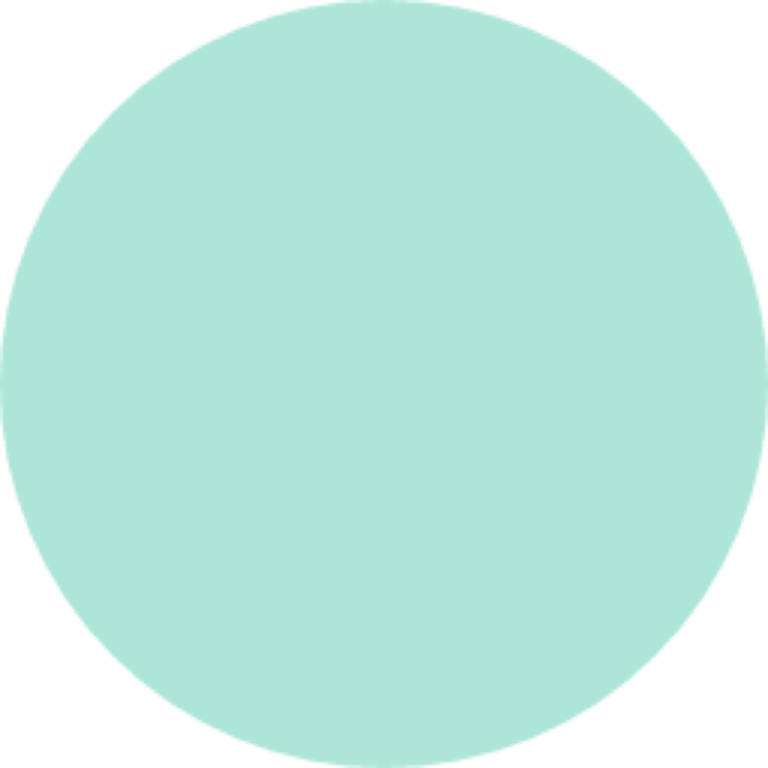
Pixel Density
RuntimeShader is not taking into account the pixel density scaling (learn more why).
To keep the image filter output crisp, We upscale the filtered drawing to the pixel density of the app. Once the drawing is filtered, we scale it back to the original size. This can be seen in the example below. These operations must be performed on a Skia layer via the layer property.
import {Canvas, Text, RuntimeShader, Skia, Group, Circle, Paint, Fill, useFont} from "@shopify/react-native-skia";
import {PixelRatio} from "react-native";
const pd = PixelRatio.get();
const source = Skia.RuntimeEffect.Make(`
uniform shader image;
half4 main(float2 xy) {
if (xy.x < 256 * ${pd}/2) {
return color;
}
return image.eval(xy).rbga;
}
`)!;
export const RuntimeShaderDemo = () => {
const r = 128;
const font = useFont(require("./SF-Pro.ttf"), 24);
return (
<Canvas style={{ flex: 1 }}>
<Group transform={[{ scale: 1 / pd }]}>
<Group
layer={
<Paint>
<RuntimeShader source={source} />
</Paint>
}
transform={[{ scale: pd }]}
>
<Fill color="#b7c9e2" />
<Text
text="Hello World"
x={16}
y={32}
color="#e38ede"
font={font}
/>
</Group>
</Group>
</Canvas>
);
};
| With supersampling | Without supersampling |

